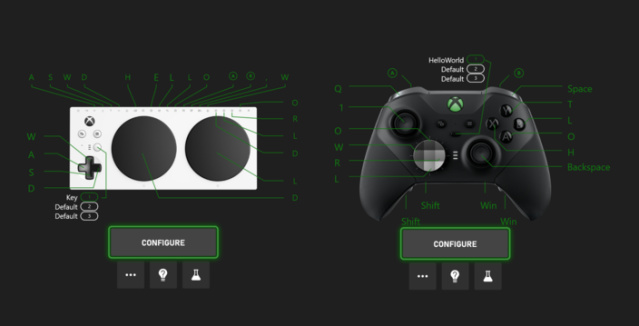Earlier this month, Microsoft announced several upcoming accessibility features for Xbox players. And now, a few of those features, including controller-to-keyboard input remapping, are live and ready to use.
This keyboard mapping feature is particularly significant as it will increase gaming options and improve the overall experience for folks with disabilities.
With the new keyboard mapping feature, players will have the ability to configure the buttons of the Xbox Elite Wireless Controller Series 2 and the Xbox Adaptive Controller to match specific keys on their keyboards.
MORE FROM RAVZGADGET: Netflix’s Squid Game Trailer Shows The Challenge Missed The Message
This will help to expand controller input capabilities in games that have many commands, have limited remapping capabilities, or do not support controllers.
For gamers with disabilities, this feature opens up a whole new world of possibilities. It allows them to customize their controller setup according to their unique needs and preferences.
Whether it’s remapping buttons for easier access, creating macros for complex commands, or adapting the controller to work with assistive devices, the keyboard mapping feature provides a level of flexibility that was previously unavailable.
One of the key benefits of this feature is its compatibility with the Xbox Adaptive Controller. Designed specifically for gamers with limited mobility, the Xbox Adaptive Controller allows for the connection of external buttons, switches, and joysticks to create a customized controller setup.
With the keyboard mapping feature, users can now map these external inputs to specific keys on their keyboards, further enhancing the accessibility and usability of the Xbox Adaptive Controller.
But it’s not just gamers with disabilities who will benefit from this feature. It also offers a new level of customization for all Xbox players.
Whether you’re looking to optimize your gaming performance or simply prefer a different button layout, the ability to map controller inputs to keyboard keys gives you the freedom to play the way you want.
Setting up the keyboard mapping feature is easy. Simply connect your Xbox controller to your PC, open the Xbox Accessories app, and navigate to the controller settings.
From there, you can choose the button you want to remap and assign it to a specific key on your keyboard. You can also save different profiles for different games, allowing you to switch between configurations with ease.
With this new feature, Microsoft is once again demonstrating its commitment to accessibility in gaming. By providing players with the tools they need to customize their gaming experience, Microsoft is empowering gamers of all abilities to fully participate in the world of Xbox.